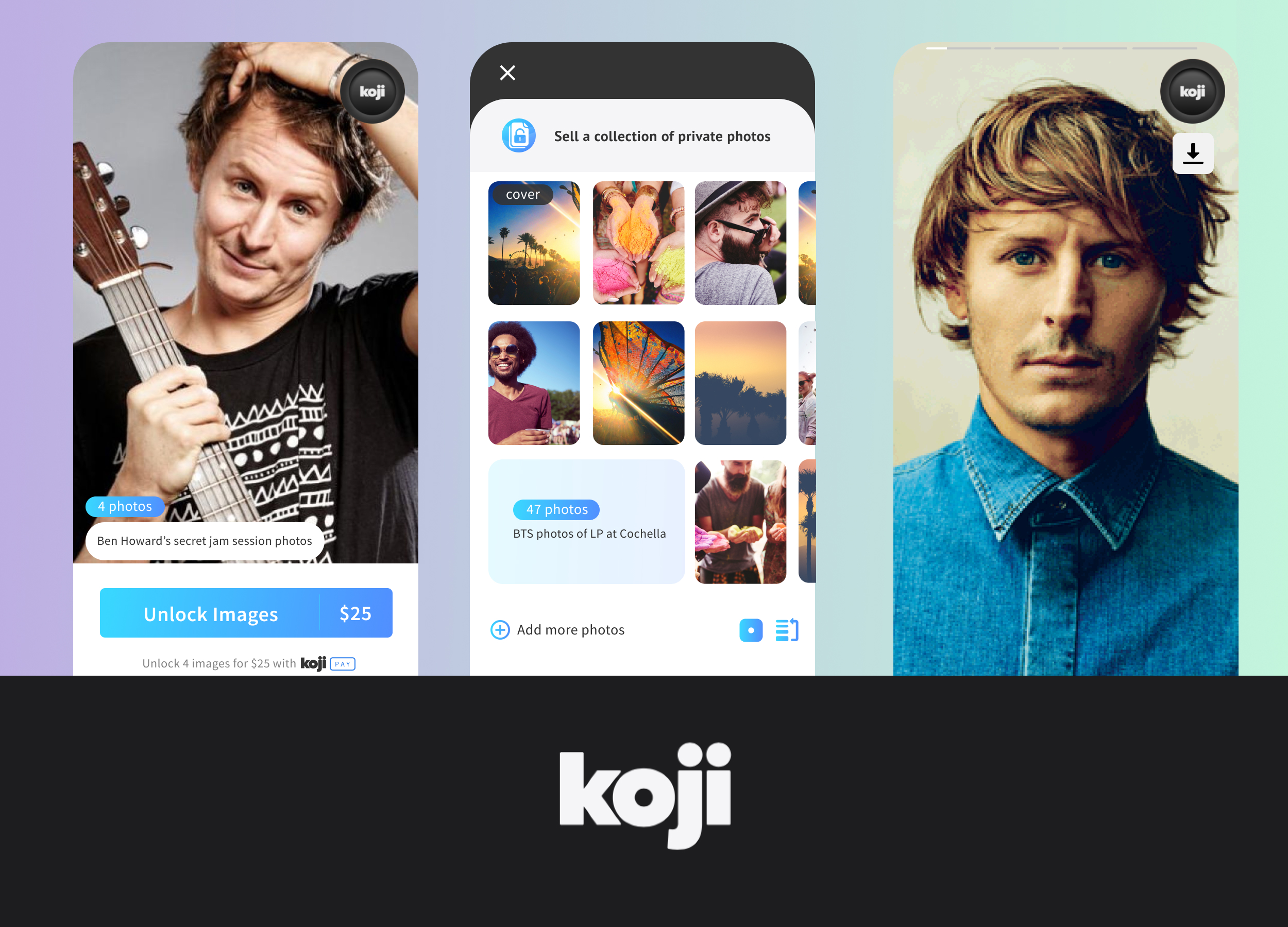
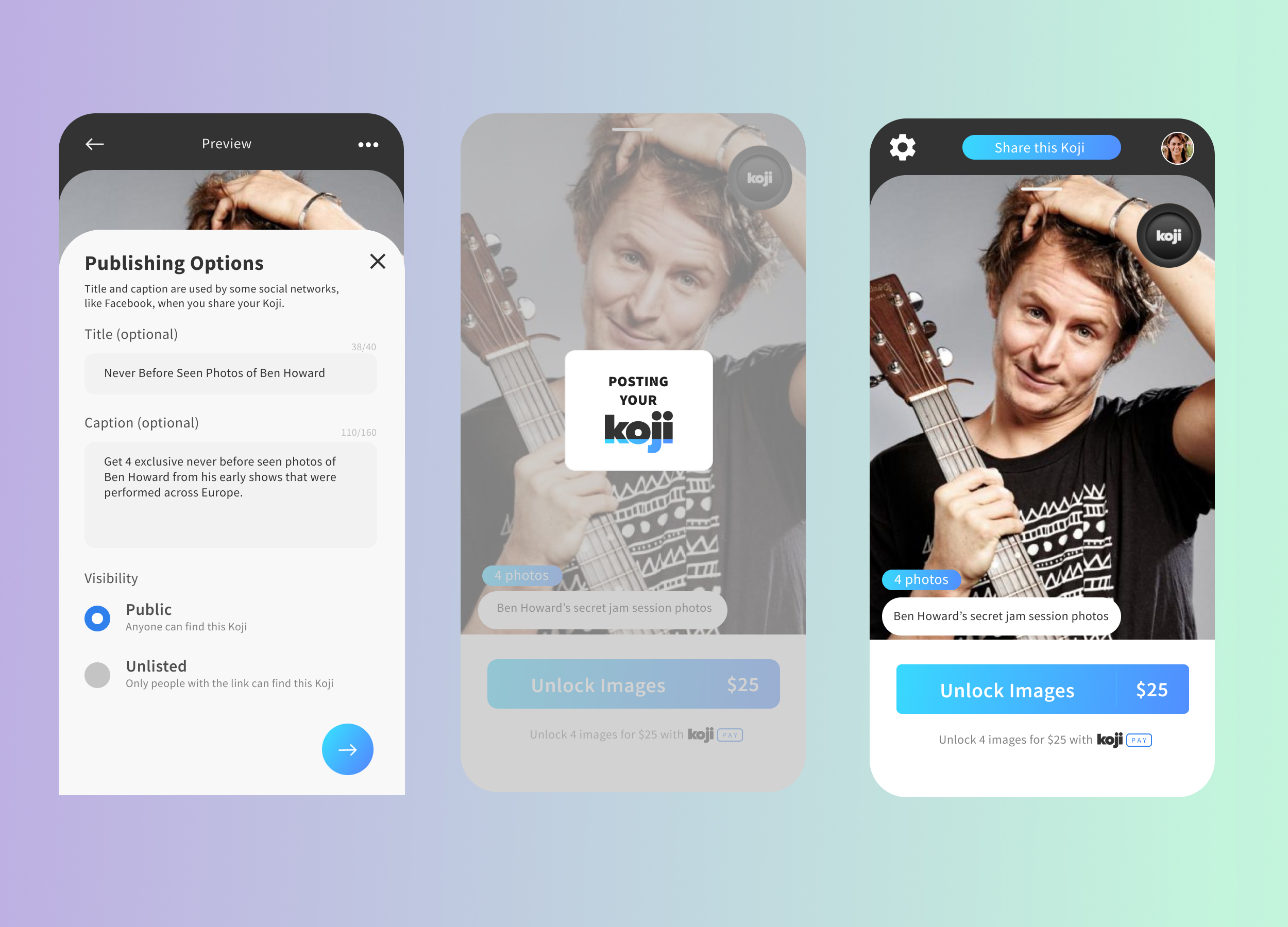
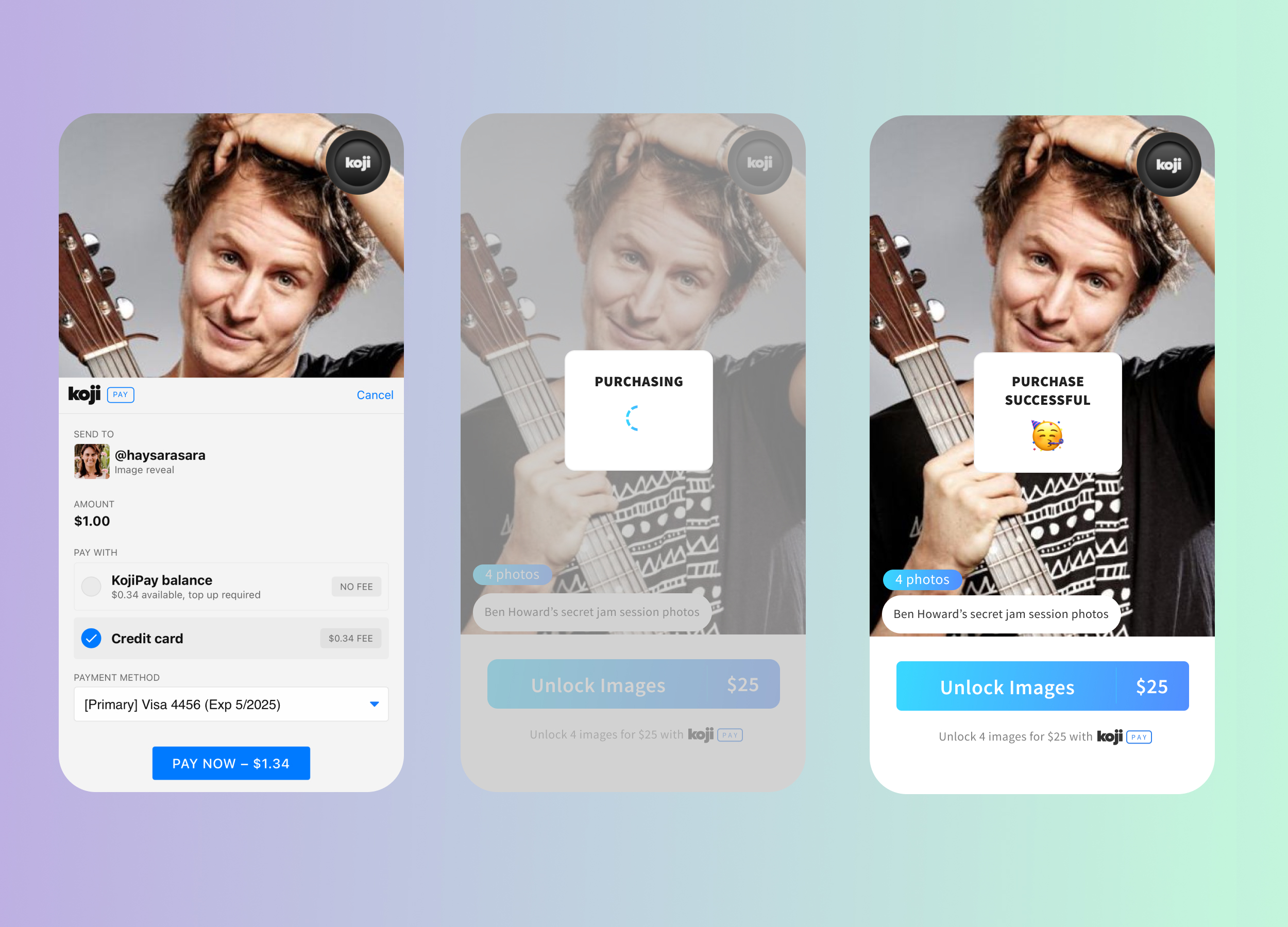
For this project, I was able to dive right into high fidelty mockups. I had been presented with pretty indepth requirements and was able to easily translate those in figma. The thing about designers is, we get pressed on our process so much and it's usually as simple as: I've been doing this for almost 20 years. Most of the time, I can jump right into figma and start knocking out hi-fi mockups because that's what 20 years of experience gives you.
Koji was designed to feel like a native app, but it lived as a web app. I wanted the photo upload experience to be as simple as a native app, requring only a few steps before you could be selling your content.
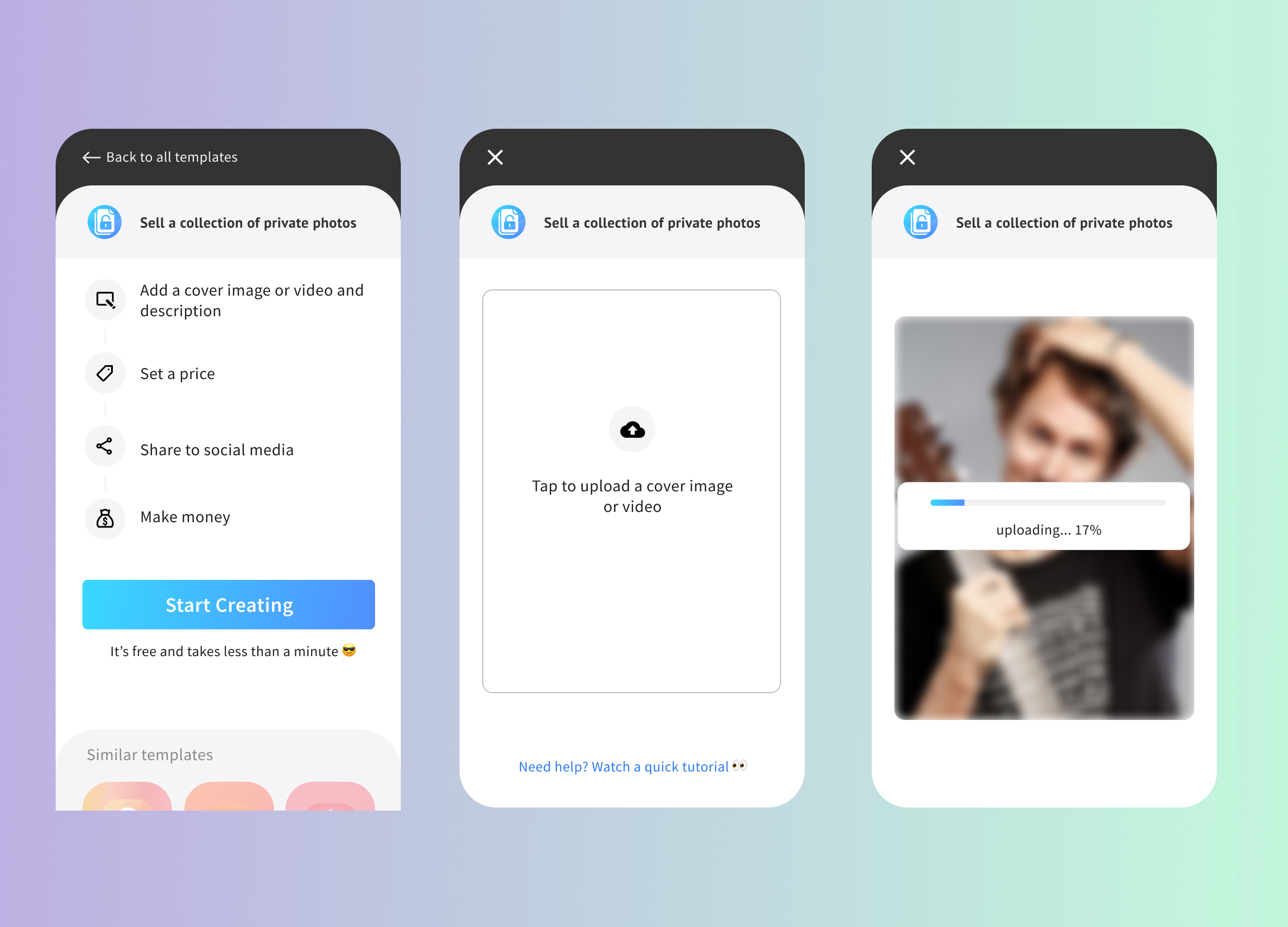
Koji's Upload Experience
Another user scenario that needed a solve for was: If someone wanted to upload more than 10+ photos. How do we scale this? Here's how I scaled the design:
- Multi-photo select from their photo library
- A user must be able to delete a photo after upload, before posting their Koji
- Grid layout
- A user must always be able to add more photos up until posting their Koji
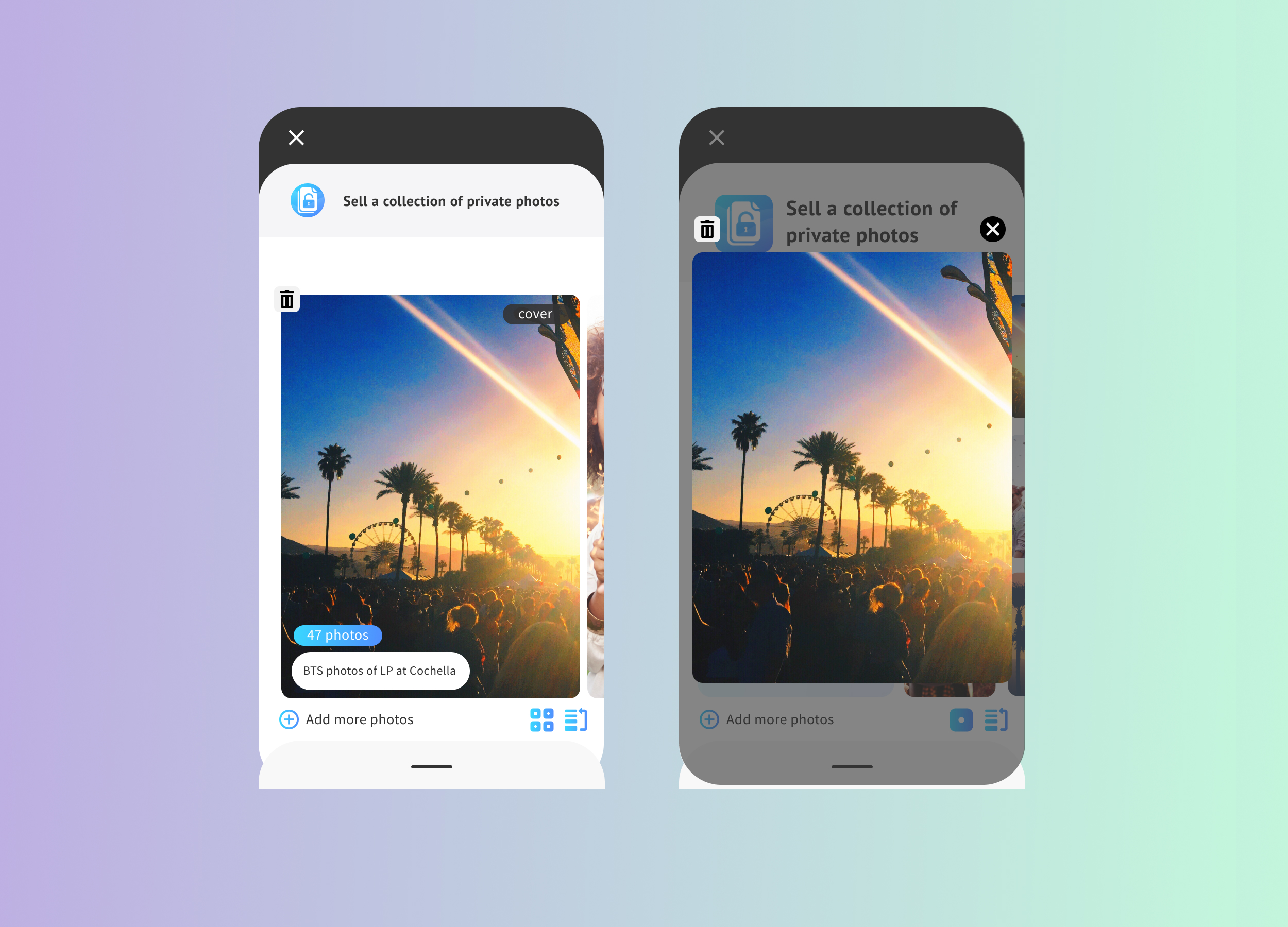
Koji's Multi-Photo Experience
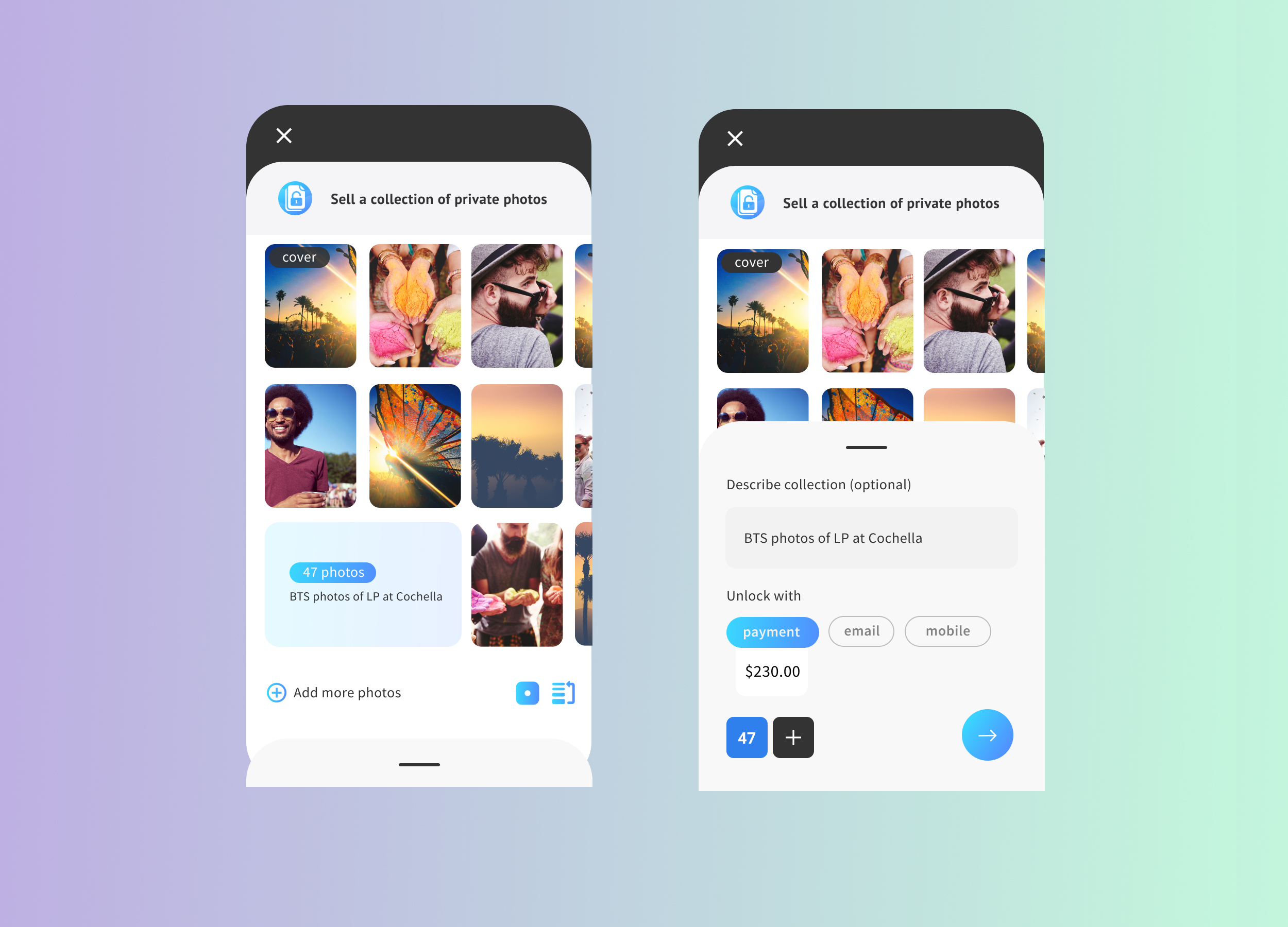
Koji's Multi-Photo Experience
Most of the time, simple UI changes can create an easily scalable product if built correctly
The last thing I wanted to add to this app was publishing options. The ability to have users embed SEO tactics to reach a larger audience when they shared their koji on social platforms.
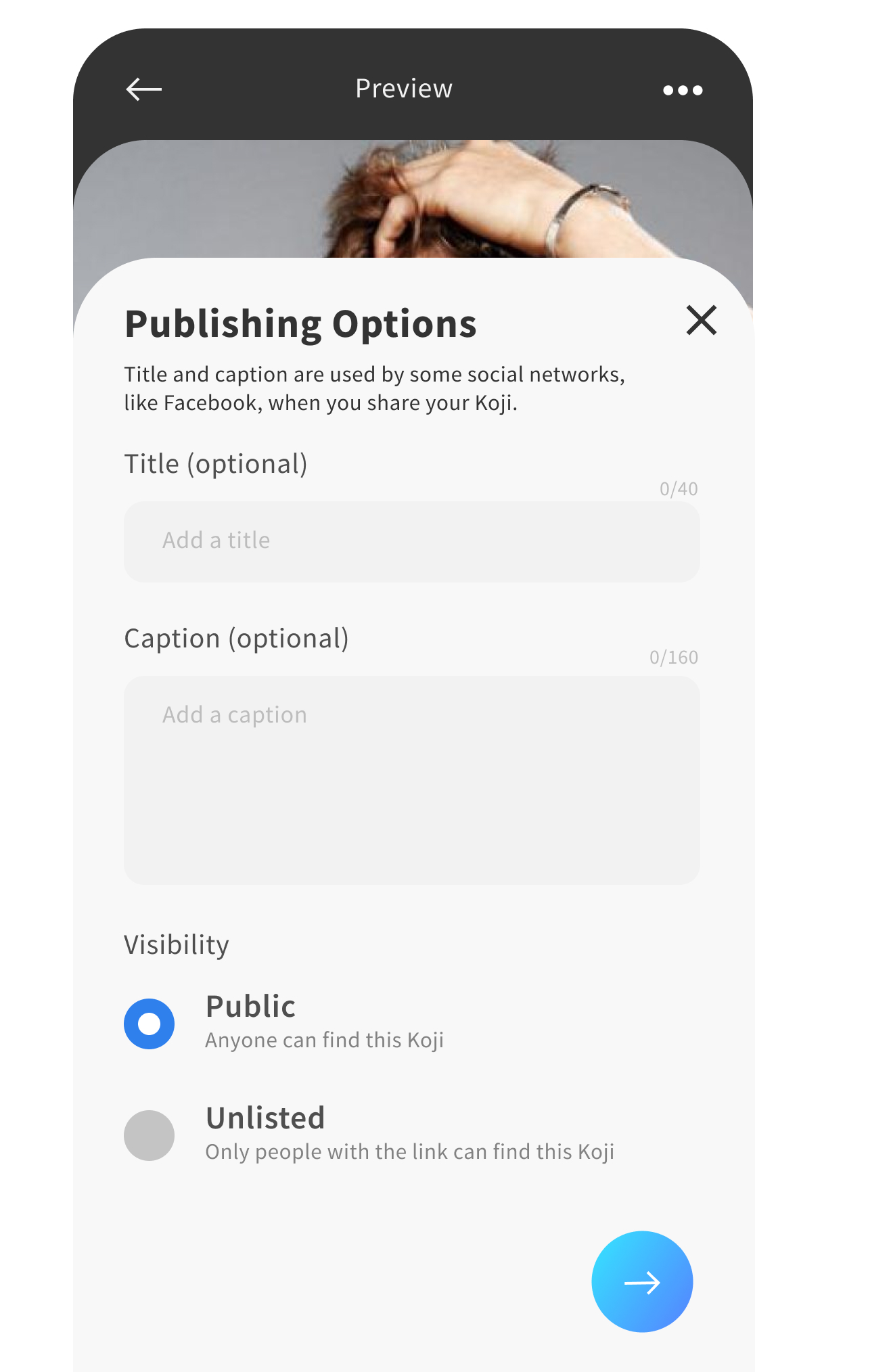
Publishing Options for Koji users
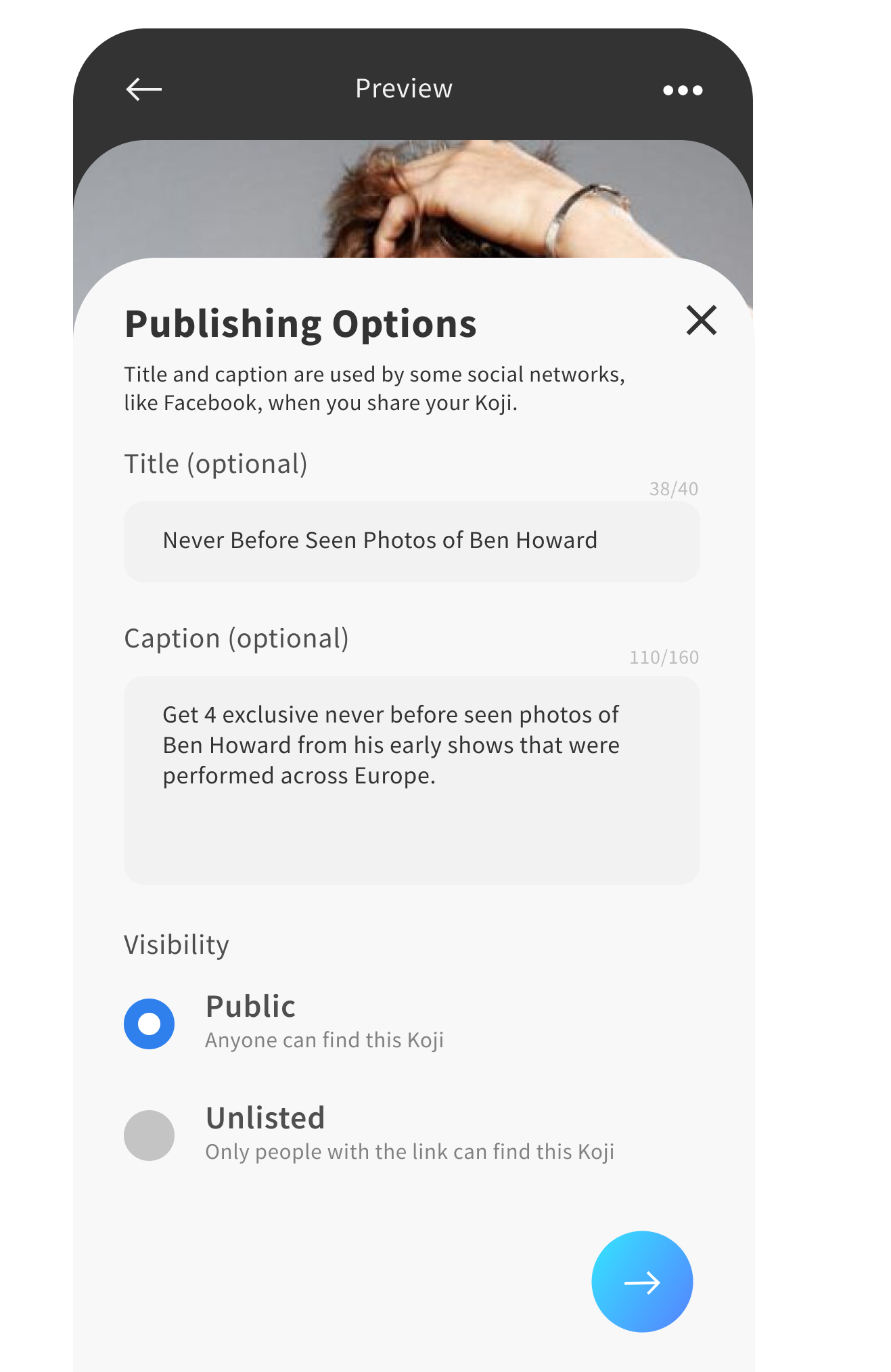
Publishing Options for Koji users